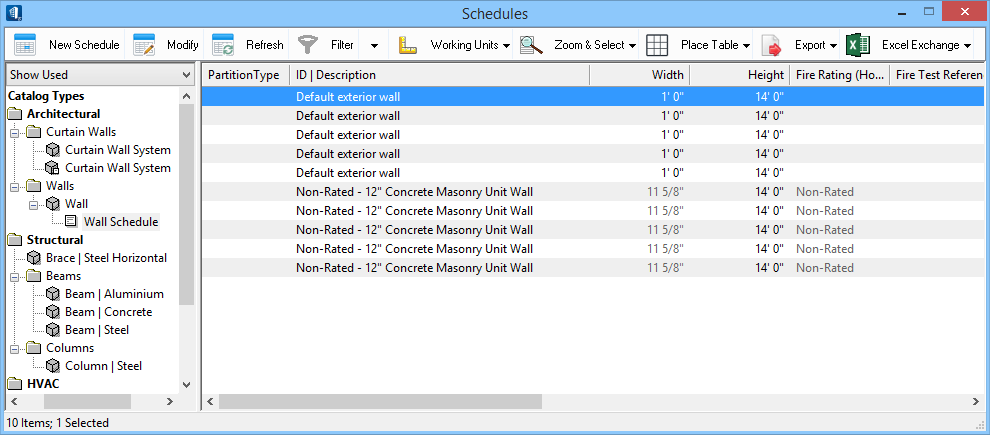Building Classification Systems and DataGroup Catalog Items
When DataGroup Catalog items are being placed, the classification system can be selected (or changed) if it was predefined in the DataGroup Catalog Editor.
Select the Value field for the classification system and select the appropriate value.
The Schedules, and the Item Explorer
The Schedules to can be used to review, sort, select, edit, and export classification system attributes.
The Item Explorer can also be used to search, review, sort, and export classification system attributes. Searches can be done by Building classification codes and/or classification descriptions.
You may use the Query Builder icon to add search criteria The results of the query are displayed in the Items tab.
Selecting the search results and the menu, opens the Details of properties of resultant items.